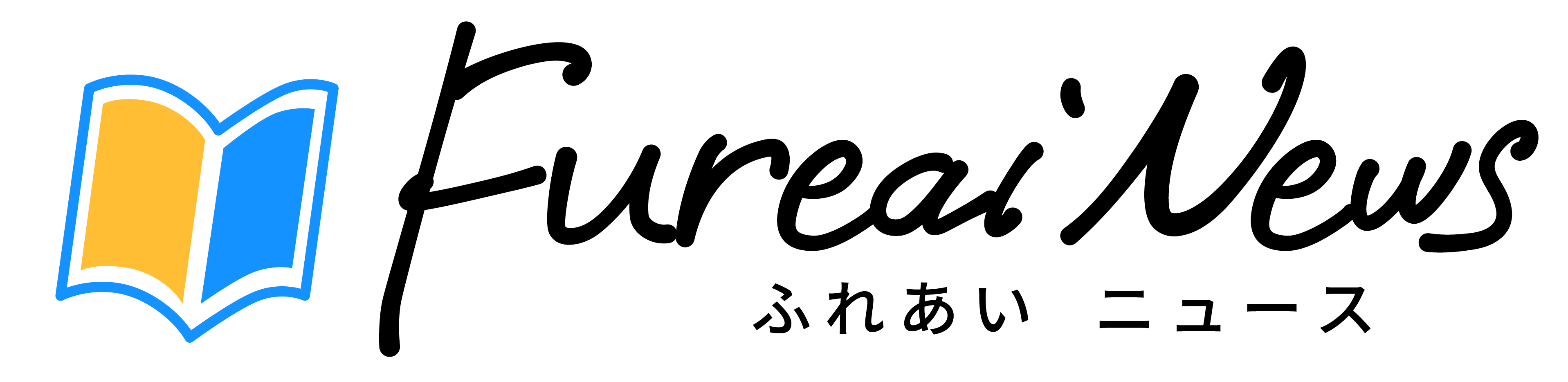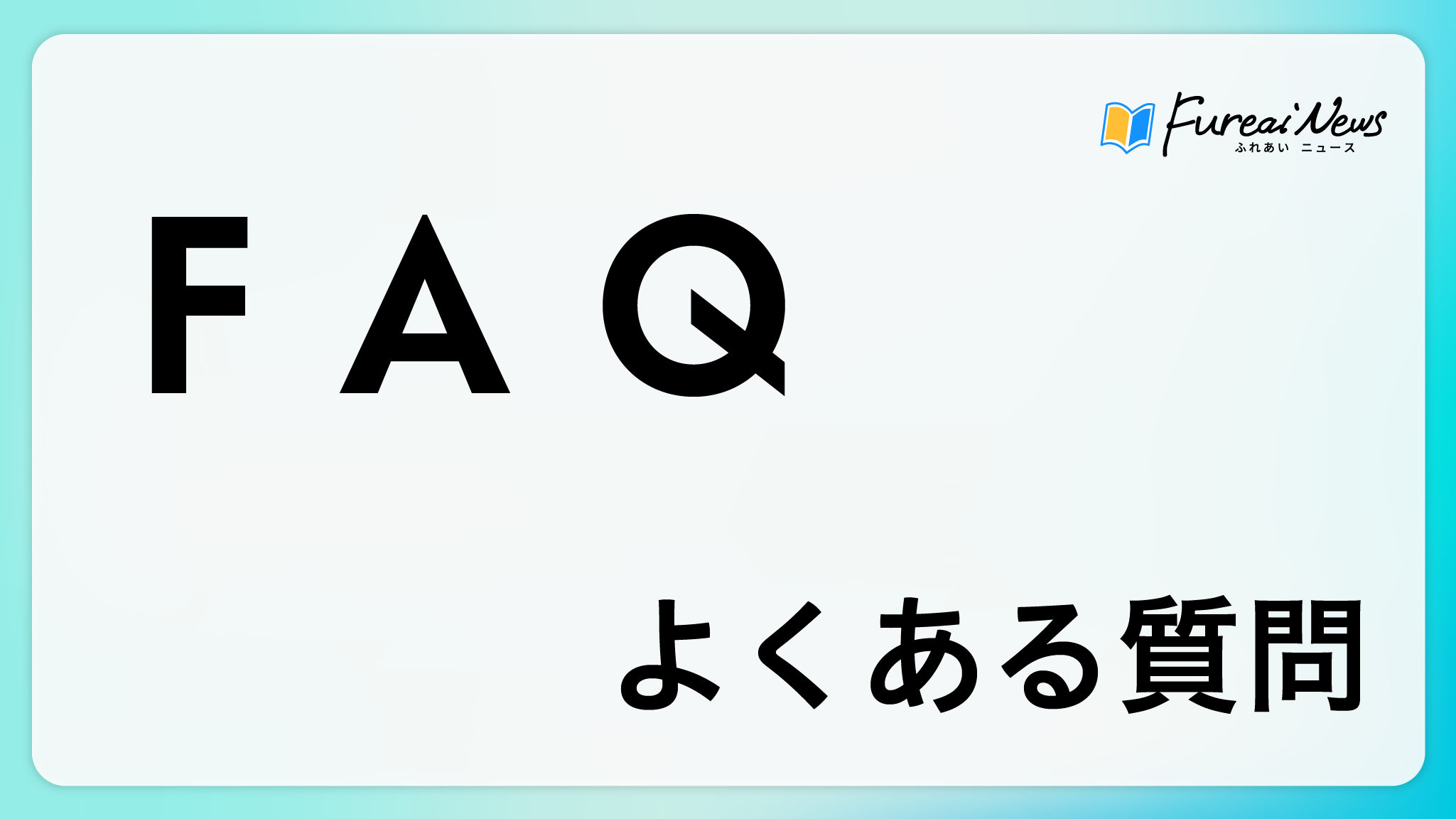・Email authentication may not have been completed. Please check the followings.
1. After logging in to your My Page, click the icon on the top right
2. Select “Personal Info”

3. Select “Email Address”
4. Click “Save & Send verification email”
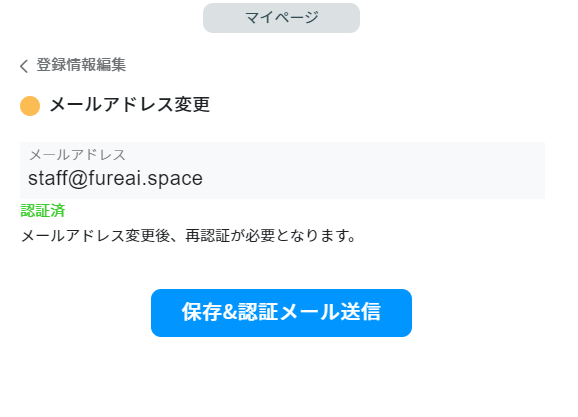
5. Click the verification button in the email you received.
Click the authentication button in the authentication email to complete the authentication.
The authentication email is valid for one hour, so if more than one hour has passed since you received the email, please resend the authentication email using the steps above.
If you do not receive the email, please check your spam folder as it may have ended up in there.
If you are unable to make a reservation even after completing email authentication, please contact “staff@fureai.space”.